Update forked repository¶
You may successfully forked Oreon Engine and want to stay up-to-date? It’s simple.
- In Eclipse go to Window -> Show View -> Other…
- Choose Git -> Git Repositories
Create a new Remote¶
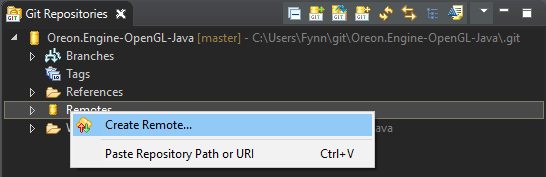
- Choose ‘Configure fetch’ and a remote name (‘original’ for example)
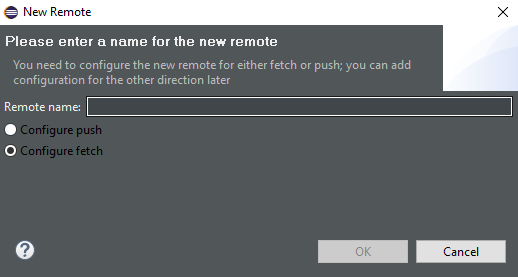
- Click Change
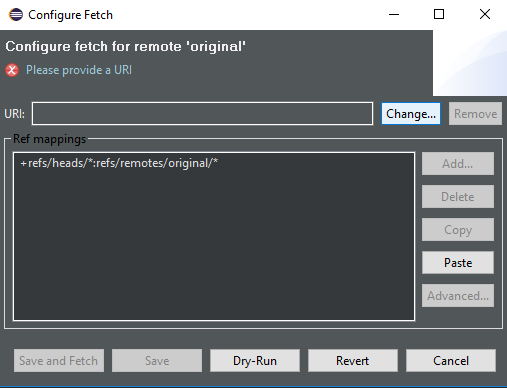
- Set the original URI (https://github.com/oreon3D/Oreon.Engine-OpenGL-Java)
- Eclipse will fill the other field automatically
- specifiy your GitHub username and password
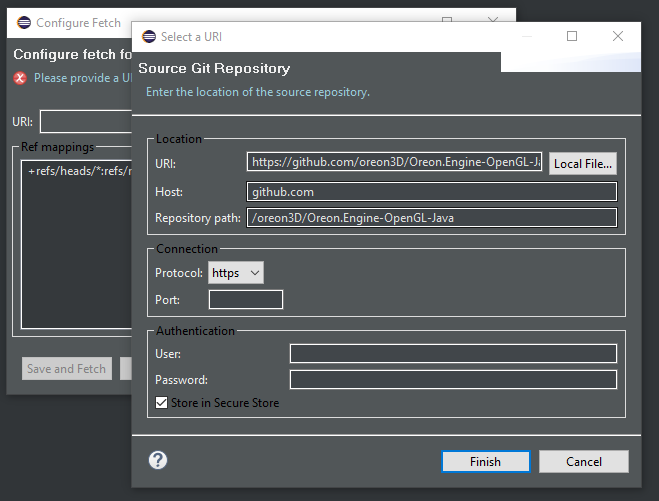
Pull and Push the incoming changes¶
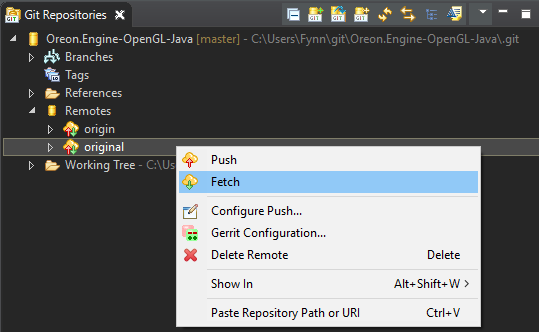
- Now You need to merge all the new stuff
- Rightclick on your project -> Team -> Merge
After finishing the Merge the Pull is completed and you can ‘Push to upstream’, which is your own GitHub repository.
